價格:免費
更新日期:2018-07-13
檔案大小:23.8 MB
目前版本:2.5.2
版本需求:需要 iOS 10.0 或以上版本。與 iPad 相容。
支援語言:英語

Cut Notes: Kollaborate Edition is a free cut-down version of Cut Notes for use with the Kollaborate cloud workflow platform. It requires a subscriber or trial account on Kollaborate or Kollaborate Server.
To start, create a project on Kollaborate, then upload a file and it will show up in Cut Notes once you have logged into your account.
To create local projects on the device, reference time-of-day timecode and upload notes to Dropbox, you will need the full version of the app which is available through an in-app purchase or at the following URL:
https://itunes.apple.com/us/app/cut-notes/id395617220?mt=8
***
Cut Notes is an iPad note-taking app for post production professionals. Take notes on the fly using quick preset buttons, all synced to the timecode of your editing application. Used worldwide by studios and freelancers alike, Cut Notes allows you to focus on the cut instead of looking down to write.
Cut Notes is integrated with the Kollaborate cloud workflow platform which allows you to easily share notes with colleagues and clients, as well as having collaborative note-taking sessions.
TIMECODE
Sync timecode from Kollaborate, Final Cut Pro 6/7, Final Cut Pro X, Adobe Premiere Pro CS 6.0.2 for Mac, Adobe Premiere Pro CC, Avid Media Composer / Symphony for Mac, Adobe Audition and Pro Tools.
Additionally, Cut Notes should be able to sync to any app that supports MIDI timecode.
NOTE KEYS
With a single tap of a notekey, the note is added instantly at the current timecode position. Create notekey sets for different tasks such as editing and mixing.
MANUAL ENTRY
Create a custom note at any time with the text box above the notekeys. Cut Notes will insert the note at the moment you first began typing so there’s no need to rush.
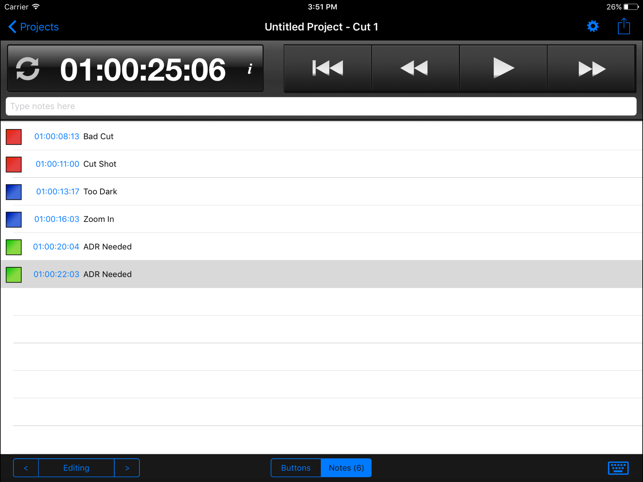
CUSTOMIZE
Change any notekey, create notekey sets and color code the keys.
CLOUD INTEGRATION
Make notes on your Kollaborate videos and sync them instantly to the cloud. Sync timecode directly from your web browser and remotely control playback.
View comments by colleagues instantly and take part in collaborative note-taking sessions.
EXPORT
Cut Notes can export notes to Final Cut Pro 6/7, Final Cut Pro X, Avid Media Composer and Pro Tools (via the third-party application EdiMarker). Notes can be emailed, copied to the pasteboard, printed or uploaded to Kollaborate. Importing a Marker List into Final Cut Pro or FCPX requires the free Cut Notes Marker Import utility for Mac OS X available at http://www.digitalrebellion.com/cutnotes.
"Cut Notes is a perfect example of how an iPad can supplement production & post production workflows."
- Craig Bergonzoni, Editor/Producer
"I'm really happy with the software… I'd feel comfortable using Cut Notes in a screening with executives."
- Chris Chris Losnegard, Story Producer
See the user manual to find out how to sync to various applications.
For Support please visit http://support.digitalrebellion.com/cutnotes.
Follow Cut Notes on Twitter: @CutNotes
Become a Facebook Fan: http://Facebook.com/CutNotes
支援平台:iPad
